What is my Spam Alert?
In the midst of Covid-19 (Corona Virus), we at JDS WebDesign are hoping everyone is safe and practicing social distancing. Over the next several weeks, we are planning on blogging about how to make your website more business-friendly. We will have some tutorials on our favorite plugins and features, which will make your site more efficient.
Everyone hates spam. All those emails trying to sell us inappropriate (Adult Products or Services). And if we hate them, what about our clients? I have blogs about many spam plugins from Akismet to Antispam Bee to JetPack, The other day, one of my clients called complaining about the number of spam messages. We had installed a spam plugin, but instead of adding the pro version. I looked for another solution. It was the client’s contact form, and we used Gravity Forms to create it.
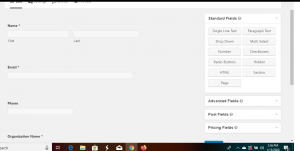 Using the gravity form, I installed a label called numbers. Numbers allow your visitors to install, you guessed it numbers. Numbers are located under the Standard Fields. After selecting the number section, then I just added a basic mathematics problem. I used 1 plus 4, but you can use anything. I would not put something too difficult. Remember the ideal is to eliminate spam or bots. You do not want to discourage visitors.
Using the gravity form, I installed a label called numbers. Numbers allow your visitors to install, you guessed it numbers. Numbers are located under the Standard Fields. After selecting the number section, then I just added a basic mathematics problem. I used 1 plus 4, but you can use anything. I would not put something too difficult. Remember the ideal is to eliminate spam or bots. You do not want to discourage visitors.
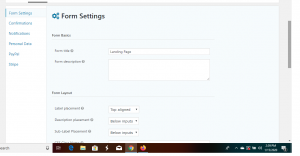 Next, we went into the edit section of the Gravity Forms which is located at the top of the form. You will see Edit, Setting, Entries, and Preview. You will need to look under Setting / Form Setting. This is where the magic is going to begin. We will need to add some conditional logic. Gravity Forms is very popular because it allows conditional logic. So what is conditional logic? Conditional logic is in order for one thing to happen, something else must occur. So instead of uploading a recaphta, and worrying about if it loads correctly. We are using conditional logic.
Next, we went into the edit section of the Gravity Forms which is located at the top of the form. You will see Edit, Setting, Entries, and Preview. You will need to look under Setting / Form Setting. This is where the magic is going to begin. We will need to add some conditional logic. Gravity Forms is very popular because it allows conditional logic. So what is conditional logic? Conditional logic is in order for one thing to happen, something else must occur. So instead of uploading a recaphta, and worrying about if it loads correctly. We are using conditional logic.
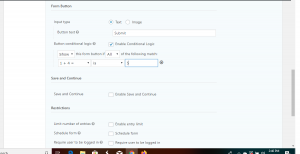 So what is the conditional logic? I thought you would never ask. The conditional logic is centered around the mathematics equation. In order for the button to appear, then you will need to get the equation correct. So how do we accomplish this feat? Under the Form Setting section, you will need to scroll down to almost the bottom. You will see the Form Button section. Under that section, you will need to select Enable conditional logic. You will need to select the Show this button if All of the following is match. Make sure your mathematics equation is listed, and populate the correct answer. Scroll down and update the form settings at the bottom. The button will not appear unless your visitors have placed the correct answer in the field. No buttons, and no entries…pretty slick. And it takes about 5 – 10 minutes. It takes longer to read this blog post than to actually create spam protection.
So what is the conditional logic? I thought you would never ask. The conditional logic is centered around the mathematics equation. In order for the button to appear, then you will need to get the equation correct. So how do we accomplish this feat? Under the Form Setting section, you will need to scroll down to almost the bottom. You will see the Form Button section. Under that section, you will need to select Enable conditional logic. You will need to select the Show this button if All of the following is match. Make sure your mathematics equation is listed, and populate the correct answer. Scroll down and update the form settings at the bottom. The button will not appear unless your visitors have placed the correct answer in the field. No buttons, and no entries…pretty slick. And it takes about 5 – 10 minutes. It takes longer to read this blog post than to actually create spam protection.
Image is courtesy of Franz Roos.

JDS WebDesign is a Web Design and Brand Marketing Agency located in Marietta, Georgia. We create AWESOME on line presence for Start-ups and Influential People/Organizations. To learn more about us or how we can help you and your organization, you can contact us or schedule a meeting.
Join our mailing list to keep up with JDS WebDesign and find get tutorials and information about how to improve your website or business.
Get Your Mobile Application TODAY!!!
Unlock your next state of growth. Mobile applications that change minds & deliver more!!!
CLICK THE RED BUTTON BELOW TO GET STARTED!!!




