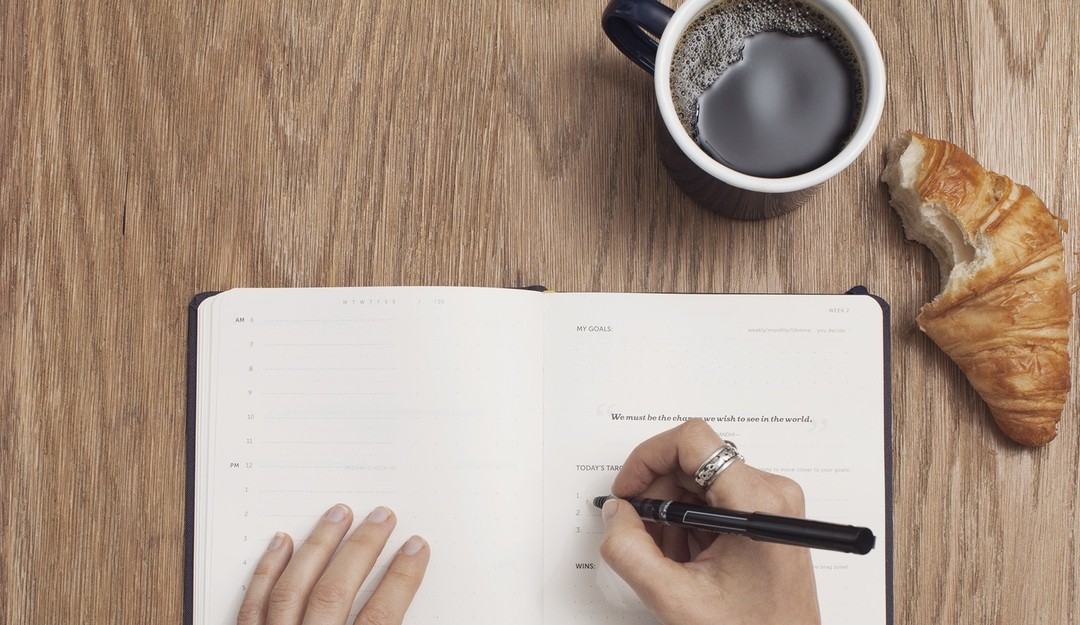Plugin of week – Gravity Form

In the mist of Covid-19 (Corona Virus), we at JDS WebDesign are hoping everyone is safe, washing your hands frequently, sneezing and coughing in your elbow, and practicing social distancing. Over the next several weeks, we are planning on blogging about how to make your website more business friendly. We will have some tutorials on our favorite plugins and features, which will make your site more efficient.
A small disclaimer, I am showcasing plugins that I use on many of my projects. I am not going to give you a step by step tutorial on how to set up the plugin, or how to do certain features with the plugin. I am only introducing you to the plugin and giving some examples of why/how I used the plugins.
Gravity Forms Introduction
 Gravity Forms is one of my favorite plugins. We use Gravity Forms on about 99% of all our projects. The main reason is all the data is store on in the back end. Another exceptional reason is the ease of use, and the endless features.
Gravity Forms is one of my favorite plugins. We use Gravity Forms on about 99% of all our projects. The main reason is all the data is store on in the back end. Another exceptional reason is the ease of use, and the endless features.
We were introduced to gravity forms by default. Having always used either the theme’s default form or contact form 7, a free and very popular wordpress plugin, and being a huge stickler on ease-of-use, and contact form 7 did not exceed our expectation.
We had a project, which need a directory. The directory needed to give our clients’ front end control (ability), to add to the directory without having to get into the dashboard. Gravity Form had an free add-on, which exceeded my client’s needs. It was called Gravity Form Directory.
Gravity Form is not a free plugin, actually it is a very expensive (developer license runs $259.00 annually, we do receive a 10 or 15% discount on renews…), but worthy every penny. The developer license has over 30 add-on from Paypal, Stripe, Authorize.net to Mail Chimp, Active Campaign, Aweber to Slack, Trello, Help Scout to name a few. You can view all the add-on.
How can you use Gravity Forms?
From contact, services, products, directories, events, math equations, polls, survey, e commerce products, and inquiries request, Gravity Forms can exceed your needs. We have used them for job applications,vacation bible school registration, volunteering tracking, travel mileage request, product receipts, guest blogger forms, and directory request. One of the ideal features (which we have mentioned previously, but can not state it enough) is all the data is located on the back end (under entries tag).
We have created e commerce solutions with coupon options. Single and multi-products are not a problem,with a receipt system which is sent to our client’s customer immediately.
Some of my favorite features…
I like the notification and confirmation features. The form will notified your visitor that the form has been sent, you can select a message on the existing form (page or post), redirect to another page, and/or a new url. REALLY POWERFUL FEATURE!!!!
The confirmation feature, will populate all the information from the form to whoever you select. You will just need an email from your client and they will get the information. In most case, the information will be submit within a few minutes. A really cool features to pass along to your client.
Image Courtesy of Cathryn Lavery

JDS WebDesign is a Web Design and Brand Marketing Agency located in Marietta, Georgia. We create AWESOME on line presence for Start-ups and Influential People/Organizations. To learn more about us or how we can help you and your organization, you can contact us or schedule a meeting.
Join our mailing list to keep up with JDS WebDesign and find get tutorials and information about how to improve your website or business.
Get Your Mobile Application TODAY!!!
Unlock your next state of growth. Mobile applications that change minds & deliver more!!!
CLICK THE RED BUTTON BELOW TO GET STARTED!!!