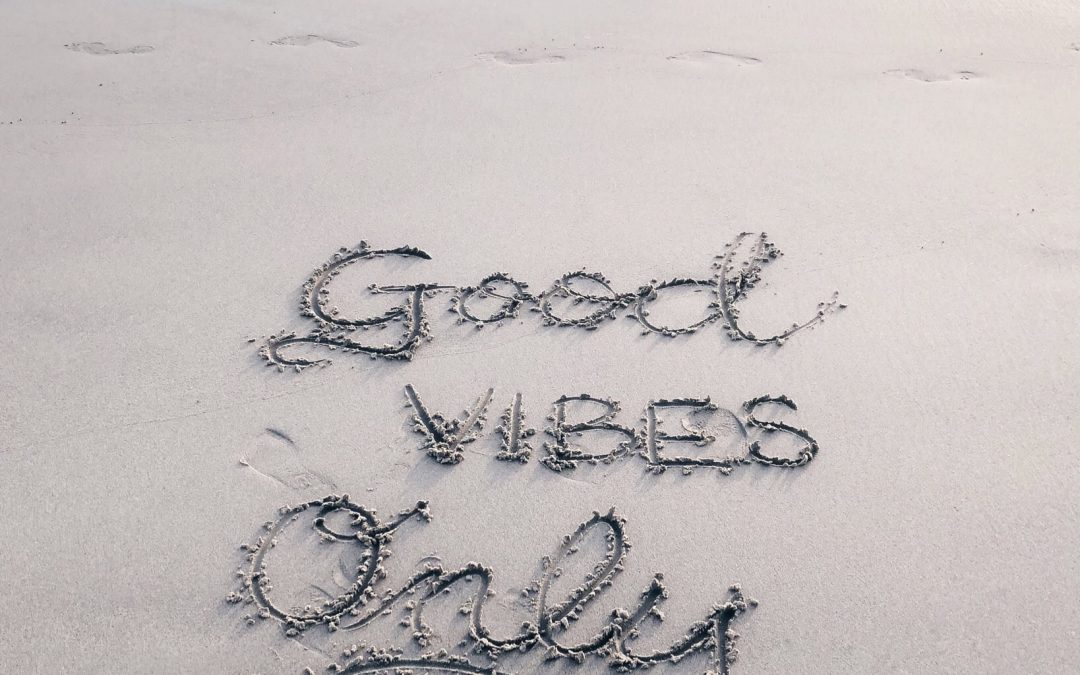Supreme Modules for Divi
My plugin for the week is a nice lite extension plugin for Elegant Themes Divi. As most of my fellow designers know, I am a huge Divi Fan. This is a third-party plugin with some really great features. Having tested the features on a demo site, let’s jump into the plugin.
Cost of the plugin
This is a free plugin, thanks to the folks at Divi Supreme. We all love freebies, especially freebies that can meet and solve issues. The plugin features 20 modules, which is how you use the page builder Divi or Divi Builder. It works with both. We will get into some of the modules, especially the ones which I like.
How to get the plugin
You can get the plugin from the WordPress Directory, by typing in Divi Supreme Module. Or you can download it from the Divi Supreme website. Then you can upload the plugin and make it active. You will need to go to the setting features and click on Enable Scheduled Content on Section & Row, Enable Divi Templates, and Enable Divi Library Shortcodes. After that, you are good to go…
Features of the plugin
It offers 20 new modules, but it does not replace the Divi standard modules. The modules include…Supreme Button, Supreme Flipbox, Gradient Text, Glitch Text, Typing Effect, Text Badge, Text Divider, Icon Divider, Supreme Image, Tilt Image, Menu, Engage Google Maps, Facebook Comments, Facebook Feeds, Twitter Timeline, Image Hover Reveal, Text Hover Reveal, Floating Multi Images, Contact Form 7, Caledar Form, and star rating.
Some of my favorites were Supreme Button, Supreme Flipbox, Typing Effect, and Twitter Timeline. I will give a small review of each feature.
Supreme Button
The great thing about the module is it allows you to have two buttons with a separator text in between. 10 types of hover animation to choose from, image/video lightbox that supports: YouTube, Vimeo, and Dailymotion! Not only that, we added a URL link type that supports: URL, Email, Phone, SMS, Facebook Messenger, Skype, WhatsApp, and Telegram!
Not having to create two modules for two buttons. Having the ability to add email to button. This is an awesome module, with a lot of flexibility.
Supreme Flipbox
The flip box is become a increasing popular feature for divi sites. The problem is most tutorials a few years ago, had you creating the flip features using css. One small mistake and it would not work. To have a module, which could create flip features is incredible. There are some premium, Divi Flip Box plugins on the market, but again this plugin is free With over 15 effects to choose from, you can now create stunning interactive content that converts. And to make this feature so easy, the flip feature is located under animation. Which is where you can change the flipbox animation effect.
Typing Effect
I first saw typing effect on some Divi child theme by 3 Multimedia. Actually won a bid on a project, because of this effect. Clients love the way it can make your site unique, and is a great call to action feature.
I just love it because it add a nice and cool typing effect to your website using the Typing Effect for Divi. Write the text that you want to show and it will appear letter by letter like if you were typing with an old typewriter. This module automatically types out sentences and then deletes them to type the following sentence. You can configure settings such as how quickly the typing effect and backspacing takes place, then delays before starting a sentence with just a few clicks, set the animation to loop infinitely or randomise the order of the sentences.
Twitter Timeline
Lastly, I really like the Twitter time line. This feature allows you to create and embed Twitter Timeline Feed easily without any coding. Just simply enter the Twitter Username without the hashtag, and that is it. How easy can it get. No finding API license or hiring a developer.
Image courtesy of Ashley Whitlatch.

JDS WebDesign is a Web Design and Brand Marketing Agency located in Marietta, Georgia. We create AWESOME on line presence for Start-ups and Influential People/Organizations. To learn more about us or how we can help you and your organization, you can contact us or schedule a meeting.
Join our mailing list to keep up with JDS WebDesign and find get tutorials and information about how to improve your website or business.
Get Your Mobile Application TODAY!!!
Unlock your next state of growth. Mobile applications that change minds & deliver more!!!
CLICK THE RED BUTTON BELOW TO GET STARTED!!!