Page Links To
In the mist of Covid-19 (Corona Virus), we at JDS WebDesign are hoping everyone is safe, washing your hands frequently, sneezing and coughing in your elbow, and practicing social distancing. Over the next several weeks, we are planning on blogging about how to make your website more business friendly. We will have some tutorials on our favorite plugins and features, which will make your site more efficient.
It is plugin Monday, and a favorite plugin of ours is Page Links to by Mark Jaquith. This lite plugin will handle all your re-directs. While their are many redirect plugins, most deal with 301 (A 301 redirect is a permanent redirect from one URL to another. 301 redirects send site visitors and search engines to a different URL than the one they originally typed into their browser or selected from a search engine results page. Let’s put it into practice. Below are two different URLs that take you to the same site.) or 404 redirects (404 redirects are server response code informing a user that the web page he or she is looking for cannot be found; either due to user error when typing the url, or the web page he or she is looking for is not an actual web page.) which was not what we was looking for…we just need to do some custom redirects.
Gallery
It came to our attention about four (4) years ago, when we was creating a solution for a non profit organization. They wanted a gallery page, and we was using Elegant Themes Divi. Using the portfolio module to create a moving grid gallery, was the ideal solution. However, if a visitor would click the image, then they were forward to the project page. The solution was a re-direct on the link back to the gallery page.
Documents
We have used this plugin with regards to pdf for clients. If you have a client, who has a document that is download able. Then you should think about creating a pdf. You can upload the pdf in your media library, and create a page with the title of the document. Then using the Page Links to plugin, you can make the document open in a new tab with the pdf only.
When you upload the plugin, you will not notice anything different. However, when you look at a page or post, you will have a new section. This section will allow your page to do one or two things. It can be pointed to the normal page or you can point it to another url. And if you decide to point it to another url, then you can have it open in a new page.
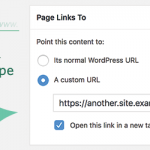
This is a free plugin and a good solution for some quirky issues.
Image courtesy of Hillary Black.

JDS WebDesign is a Web Design and Brand Marketing Agency located in Marietta, Georgia. We create AWESOME on line presence for Start-ups and Influential People/Organizations. To learn more about us or how we can help you and your organization, you can contact us or schedule a meeting.
Join our mailing list to keep up with JDS WebDesign and find get tutorials and information about how to improve your website or business.




